The "Configure RIP" dialog shows the RIP options that may be modified. These RIP options are only used when the related checkboxes are selected.
To modify the [RIP configuration] options:
- Open the Configure RIP dialog by going Setup > RIP Configuration> Configure Jaws RIP (Figure 1 & 2).
- Select the option name you want to configure.
- Click [Edit]. This opens the "Enter/Edit Configuration" dialog. (Figure 3).
- Modify your RIP option, and Click [OK].
There are following RIP options in the “Configure RIP” dialog:
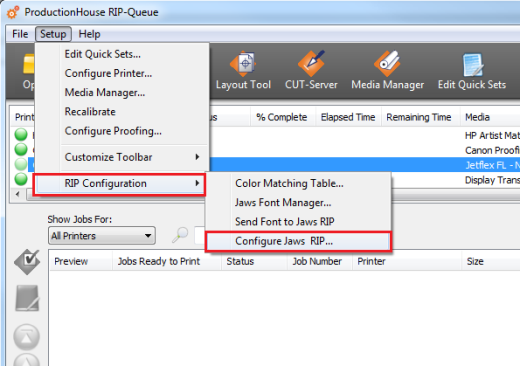
Figure 1
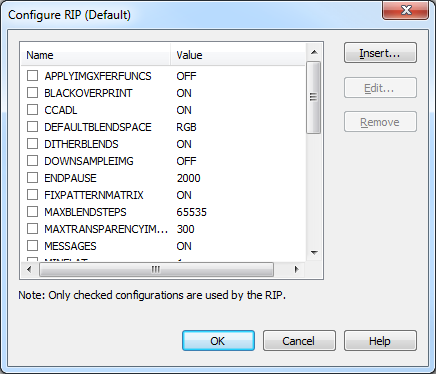
Figure 2
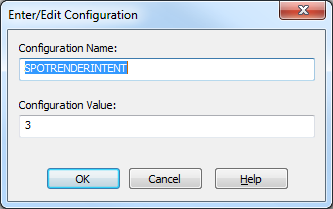
Figure 3
 APPLYINGXFERFUNCS
APPLYINGXFERFUNCS